When you're done installing the hard disk drives, move on to install the optical storage drive. Once again, we'll assume that you already know how to mount a 5.25-inch drive into the casing.
| For optical drives, you'll need to ensure that the jumpers are properly set for Master or Slave operation. Since there is only one IDE device in this guide, we'll set the optical drive to operate as a Master device. Note, some drives denote 'MA' as master and 'SL' as slave. |
Next, plug the supplied audio cable to the analog audio output connector on the drive. This is a four-pin connector that's usually located beside the jumpers.
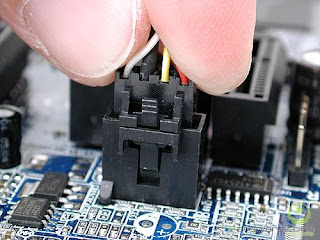
Now plug the other end to the motherboard's CD-IN header.
Attach the provided IDE cable to one of the IDE ports on the motherboard. Since only one IDE channel will be used, plug it into the connector labeled 'IDE'. Alternatively, match the color of the connector on the cable and motherboard as shown. Also note the location of the notch as indicated by the red arrows.
Make sure the cable is plugged into the connector as shown here.

Make sure that the side of the cable with the white strip (in most cases, a red strip) is aligned to the side marked as 'Pin 1' on the drive.





No comments:
Post a Comment